

Canon PIXMA G4470 inkjet Printer
KSh45,000.00 Original price was: KSh45,000.00.KSh40,000.00Current price is: KSh40,000.00.
- Brand: Canon
- Condition: Brand New
- Type: All-in-One Inkjet printer with refillable ink tanks
- Functions: Print, Copy, Scan, Fax
- ADF Capacity: 20 sheets
- Connectivity: Wi-Fi, USB, Canon PRINT app
- Mobile Printing: Apple AirPrint, Mopria
- Paper Capacity: Front loading, up to 100 sheets
- Display: 2-line LCD
- OS Compatibility: Windows, macOS
- Warranty: 1 Year
Canon pixma G4470 printer stands out with its groundbreaking ink system:
- Print up to 6,000 black pages or 7,700 color pages on a single set of ink bottles
- Transparent ink tanks for easy monitoring of ink levels
- Spill-resistant bottle design for clean and simple refills
Wireless Connectivity for Modern Workspaces
Stay connected and productive with advanced wireless features:
- Built-in Wi-Fi for seamless printing from multiple devices
- Support for AirPrint, Mopria, and Windows 10 Mobile
- Canon PRINT app compatibility for effortless mobile printing and scanning
Versatility for Every Task
More than just a printer, canon G4470 is a complete office solution:
- High-quality document and photo printing
- Built-in flatbed scanner and copier
- 35-sheet Automatic Document Feeder (ADF) for efficient multi-page scanning
In-Depth Benefits Analysis
1. Revolutionary Cost-Efficiency
The Canon PIXMA G4470 printer redefines affordable printing:
- Save up to 90% on printing costs compared to traditional cartridge-based printers
- High-yield ink bottles significantly reduce the cost per page
- Fewer replacements mean less waste and lower environmental impact
2. Enhanced Productivity Features
Designed to boost efficiency in busy environments:
- Fast print speeds of up to 13 ipm for black and 6.8 ipm for color
- 35-sheet ADF for quick scanning and copying of multi-page documents
- Dual paper feeding with rear tray and front cassette for different paper types
3. Exceptional Print Quality
Experience professional-grade output:
- Maximum print resolution of 4800 x 1200 dpi for crisp text and vivid images
- Pigment-based black ink for sharp, smudge-resistant documents
- Dye-based color inks for vibrant photos and graphics
4. User-Friendly Design
Canon prioritizes ease of use in the G4470?s design:
- 2-line LCD display for easy navigation and status monitoring
- Front panel access for quick and clean ink refills
- Compact design fits comfortably in any workspace
5. Versatile Connectivity Options
Stay connected with multiple options:
- Wi-Fi and Wi-Fi Direct for wireless printing and scanning
- USB 2.0 for direct connection to a computer
- Mobile printing support via Canon PRINT app, AirPrint, and Mopria
Technical Features in Detail
Print Technology
The Canon PIXMA G4470 printer utilizes advanced FINE (Full-Photolithography Inkjet Nozzle Engineering) technology:
- 1,472 nozzles (320 black + 384 x 3 color)
- 2pl minimum ink droplet size for fine details
- Hybrid ink system with pigment black and dye-based colors
- Borderless printing up to A4/Letter size
Connectivity and Compatibility
Seamlessly integrate into your digital ecosystem:
- Wi-Fi IEEE802.11 b/g/n
- Wi-Fi Direct for router-free connection
- Hi-Speed USB 2.0
- Compatible with Windows, macOS, iOS, and Android
Paper Handling
Flexible options to suit various printing needs:
- Rear paper tray: 100 sheets of plain paper
- Front cassette: 100 sheets of plain paper
- Automatic Document Feeder (ADF): 35 sheets
- Supports plain paper, photo paper, and envelopes
Ink System
The heart of the G4470?s efficiency:
- GI-490 ink bottles (Black, Cyan, Magenta, Yellow)
- Front-facing, refillable ink tanks
- Key-locked bottles to prevent misfiling
Potential Drawbacks
While the Canon PIXMA G4470 printer offers numerous benefits, it?s important to consider potential limitations:
- Initial cost may be higher than entry-level printers, though offset by long-term savings
- Lack of duplex (automatic double-sided) printing
- No built-in fax functionality, which may be necessary for some office environments
- Slightly larger footprint compared to compact home printers
Is the Canon PIXMA G4470 Right for You?
Canon G4470 printer is an excellent choice for:
- Small businesses with high print volumes
- Home offices requiring cost-effective, multi-function printing
- Families with diverse printing needs, from school projects to photos
- Users tired of constantly replacing expensive ink cartridges
If you prioritize print quality, cost-efficiency, and versatility, the Canon PIXMA G4470 could be the perfect solution for your printing needs.


Delivery & Shipping
Delivery & Shipping charges will depends with distance and weight of the product.






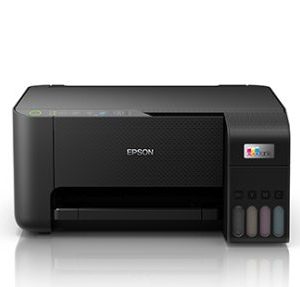



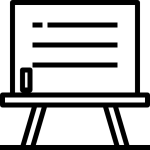
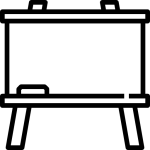 Dry Erase White Board
Dry Erase White Board Double Sided White Boards
Double Sided White Boards Free Standing White Board
Free Standing White Board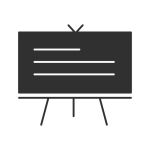
 Heavy Duty White Board Stands
Heavy Duty White Board Stands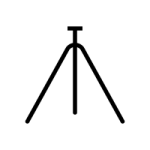 Tripod Stands
Tripod Stands Wheeled Stands
Wheeled Stands Flip Chart Stands
Flip Chart Stands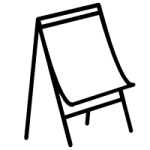 Flip Chart Stand Tripod Stands
Flip Chart Stand Tripod Stands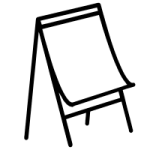 Flip Chart Stand With Wheels
Flip Chart Stand With Wheels
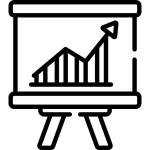 Laminated Graph Boards
Laminated Graph Boards Magnetic Graph Board
Magnetic Graph Board Laminated Graph Board Sheets
Laminated Graph Board Sheets
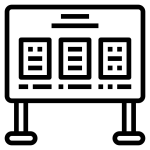 Heavy Duty Notice Boards
Heavy Duty Notice Boards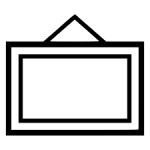 Imported Notice Boards
Imported Notice Boards Indoor Lockable Notice boards
Indoor Lockable Notice boards Outdoor Lockable Noticeboards
Outdoor Lockable Noticeboards Sliding Glass Notice Boards
Sliding Glass Notice Boards Wall Mounted Sliding Glass Notice Boards
Wall Mounted Sliding Glass Notice Boards

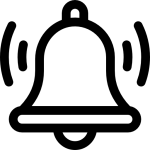 Bells
Bells Career Wheels
Career Wheels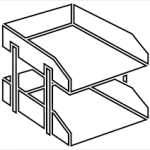 Document Tray
Document Tray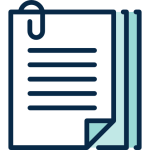 Files
Files Paper Punch
Paper Punch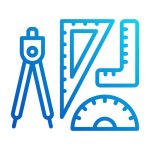 Geometrical Set
Geometrical Set Dustbin
Dustbin
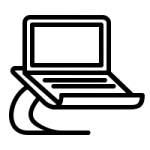 Projector Laptop Stands
Projector Laptop Stands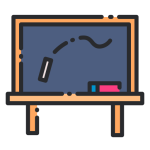 Black Board / Chalk Boards
Black Board / Chalk Boards Glass Boards
Glass Boards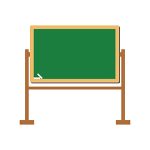 Green Boards
Green Boards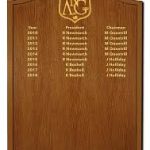 Honor Boards
Honor Boards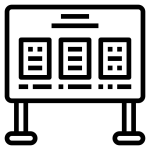 Special Boards
Special Boards
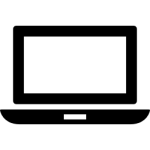 Laptops
Laptops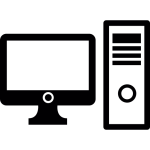 Desktops
Desktops Printers
Printers
Reviews
There are no reviews yet.